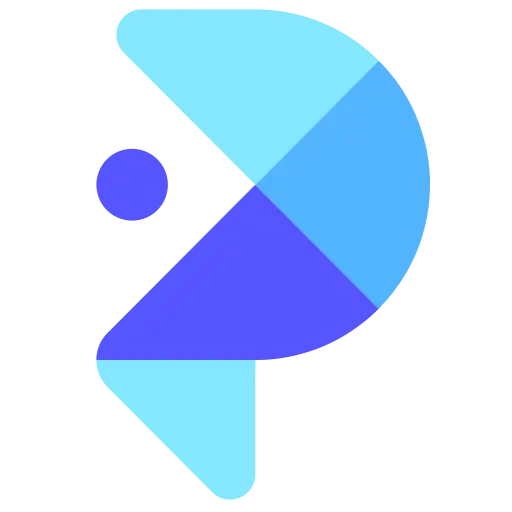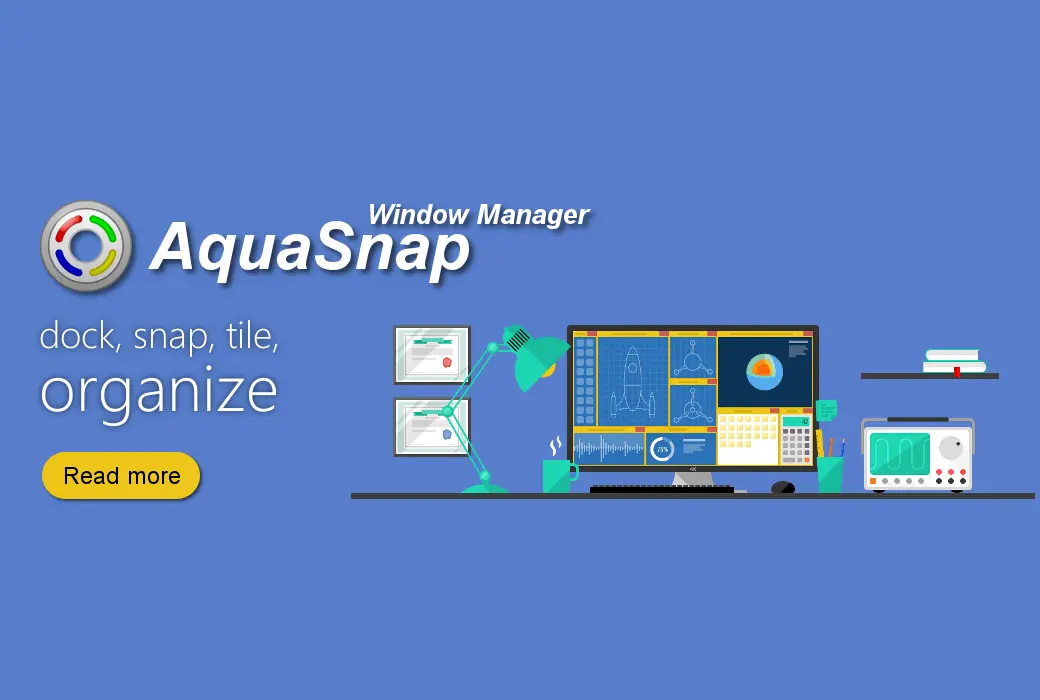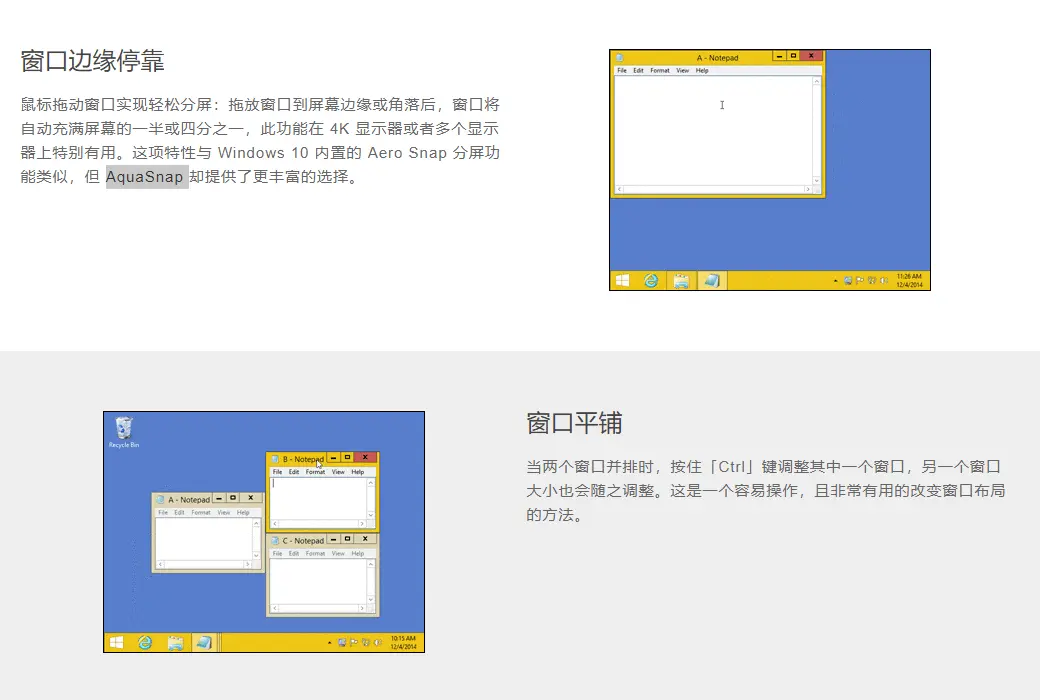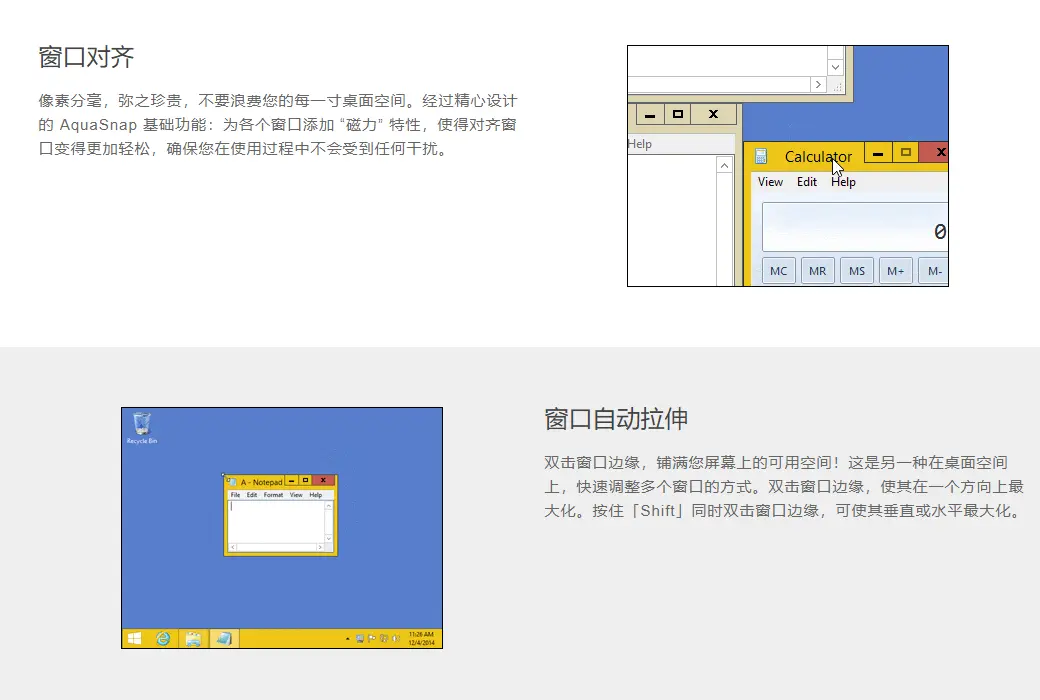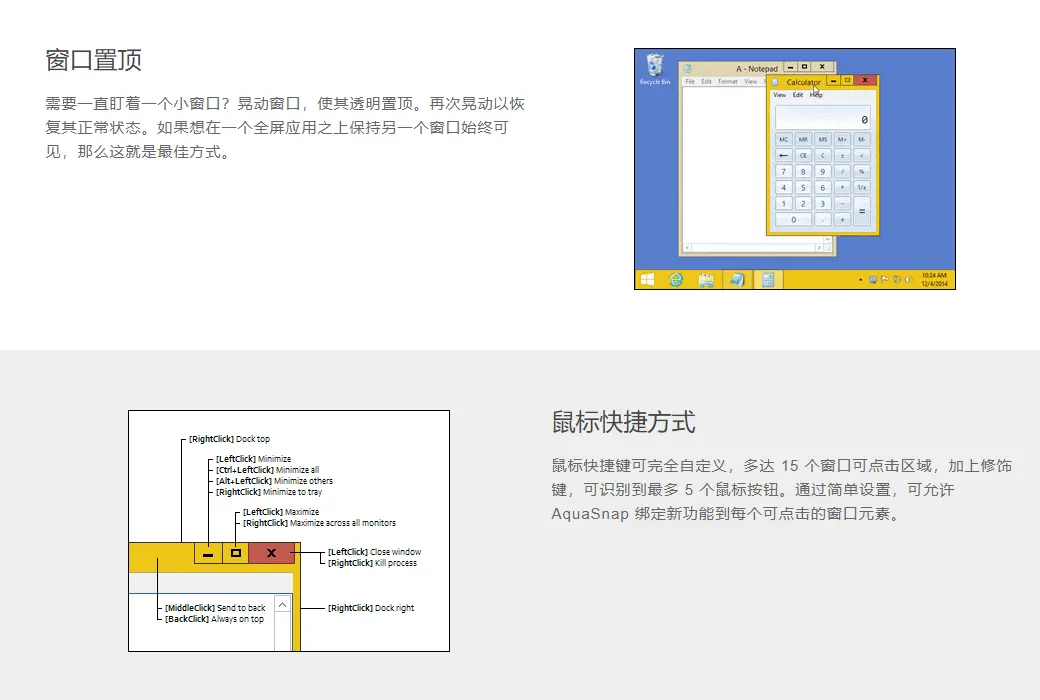You haven't signed in yet, you can have a better experience after signing in
 AquaSnap desktop window arrangement layout management tool software
AquaSnap desktop window arrangement layout management tool software

Activity Rules
1、Activity time:{{ info.groupon.start_at }} ~ {{ info.groupon.end_at }}。
1、Activity time:cease when sold out。
2、Validity period of the Group Buying:{{ info.groupon.expire_days * 24 }} hours。
3、Number of Group Buying:{{ info.groupon.need_count }}x。
Please Pay Attention
1、Teamwork process: Join/initiate a Group Buying and make a successful payment - Within the validity period, the number of team members meets the activity requirements - Group Buying succeeded!
2、If the number of participants cannot be met within the valid period, the group will fail, and the paid amount will be refunded in the original way.
3、The number of people required and the time of the event may vary among different products. Please pay attention to the rules of the event.
AquaSnap: The innovator of desktop window layout
Edge adsorption
AquaSnap makes window management easy. Simply drag the window to the edge of the screen, and it will automatically resize to perfectly fit half or a quarter of the screen. This feature is particularly useful in 4K or multi monitor environments, surpassing Aero Snap in Windows 10 and providing more customization options.
Split screen display
AquaSnap's split screen feature makes multitasking simple. When two windows are placed side by side, by holding down the 'Ctrl' key and adjusting one window, the other window will intelligently match, achieving perfect window tiling and maximizing your desktop space utilization.
Window Alignment
The meticulously designed basic features of AquaSnap endow each window with a 'magnetic force', making window alignment easy and effortless. This ensures that the desktop layout remains neat and orderly throughout your work process, without wasting any precious screen space.
Automatic stretching
By double clicking on the window edge, AquaSnap allows you to quickly fill the entire screen space. Whether it's one-way maximization or vertical or horizontal maximization achieved through the 'Shift' key, AquaSnap can quickly adjust the window size to meet your layout needs.
Multi window movement
AquaSnap allows you to easily manage multiple floating windows. In complex interfaces and professional applications, simply hold down the 'Ctrl' key and move a window, and all adjacent windows in the same group will move synchronously, simplifying desktop management.
Window top
The window top function of AquaSnap allows you to keep any window at the forefront, simply shake it lightly to achieve transparent top, and shake it again to restore its original state. This is the perfect solution to keep another window visible on top of a full screen application.
Mouse Shortcut
AquaSnap offers highly customizable mouse shortcuts that support recognition of up to 15 click areas and 5 mouse buttons. Through simple settings, you can bind new features to every clickable window element, further improving work efficiency.

Official website:https://www.nurgo-software.com/products/aquasnap
Download Center:https://aquasnap.apsgo.cn
Backup Download:N/A
Delivery time:Manual processing
Operating platform:Windows
Interface language:Supports Chinese interface display, with multiple languages available.
Update instructions:Lifetime version: The software manufacturer promises to use it permanently and provide free updates.
Pre purchase trial:Free version with limited functionality before purchase.
How to receive the goods:After purchase, the activation information will be sent to the email address at the time of placing the order, and the corresponding product activation code can be viewed in the personal center, My Orders.
Number of devices:Can install 1 computer.
Replacing the computer:Uninstall the original computer and activate the new computer.
Activation guidance:To be added.
Special instructions:To be added.
Reference materials:https://www.nurgo-software.com/pricing/aquasnap

Any question
{{ app.qa.openQa.Q.title }}
Hello, may I ask what to do if the computer is replaced and if it can still be activated with the original serial number
Hello, that's fine. Just replace the computer or reinstall the system to reactivate it.